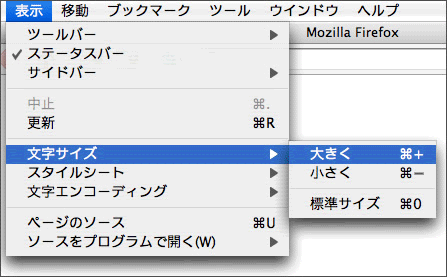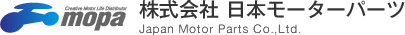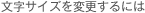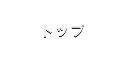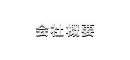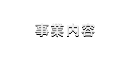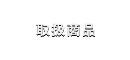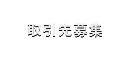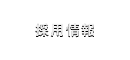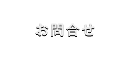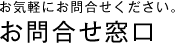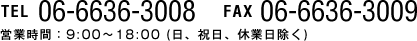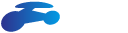OSがWindowsの場合
Internet Explorer 7.0/ 8.0
[ページ] メニューの[文字のサイズ] をクリックしお好みの文字サイズを選択します。
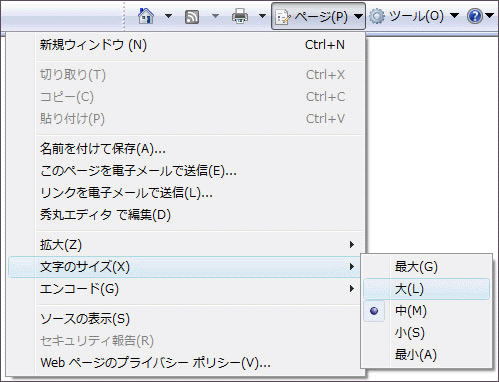
Internet Explorer 6.0
[表示] メニューの[文字のサイズ] をクリックしお好みの文字サイズを選択します。
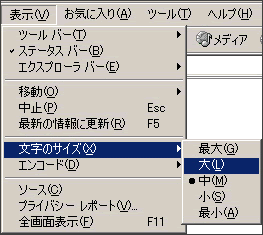
FireFox 2.0 / 3.0
[表示] メニューの[文字サイズ] をクリックしお好みの文字サイズを選択します。
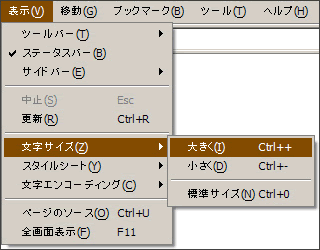
OSがMacOS Xの場合
Safari 2.0 / 3.0
[表示] メニューの[文字の拡大] をクリックしお好みの文字サイズを選択します。
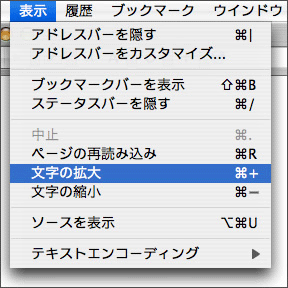
FireFox 1.5 / 2.0
[表示] メニューの[文字サイズ] をクリックしお好みの文字サイズを選択します。